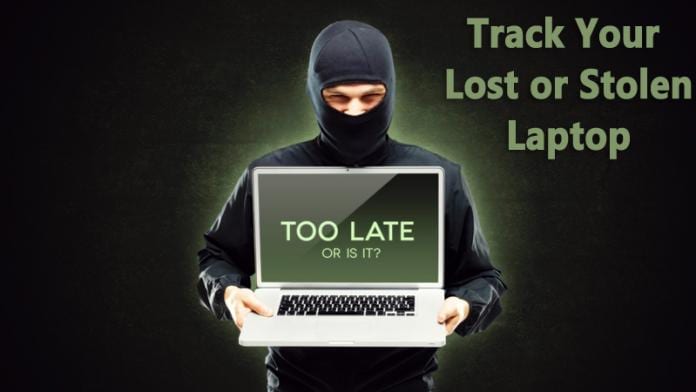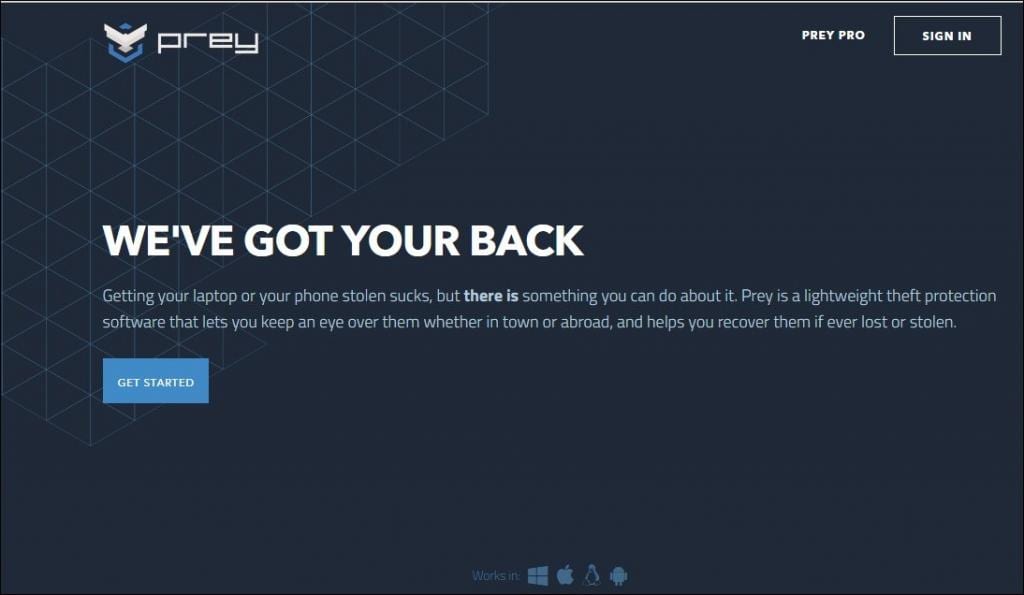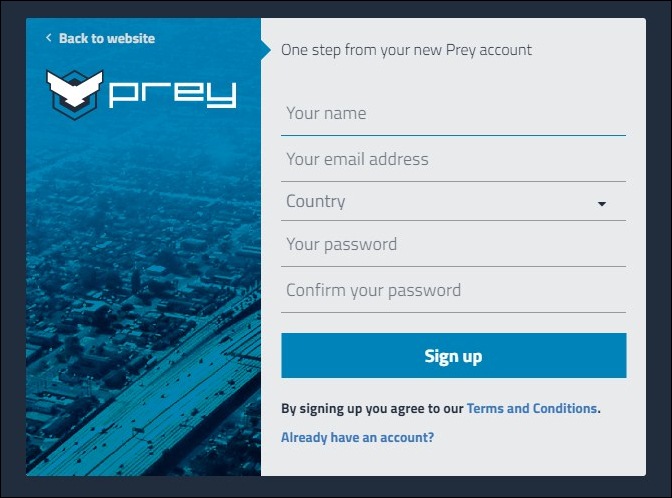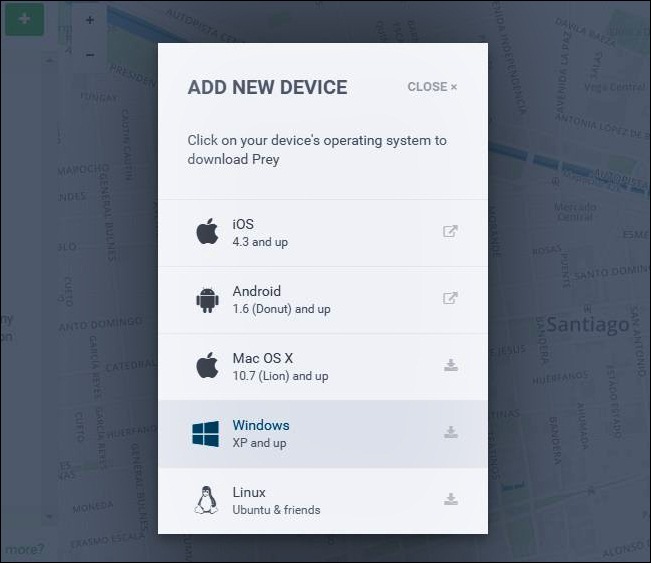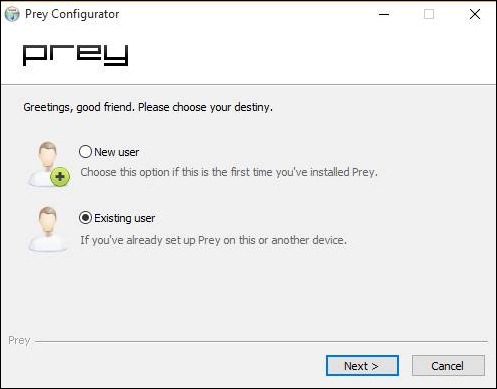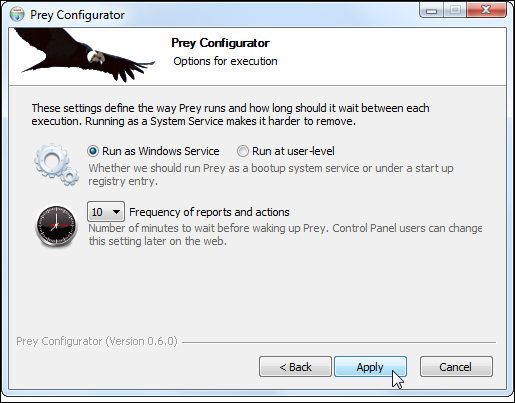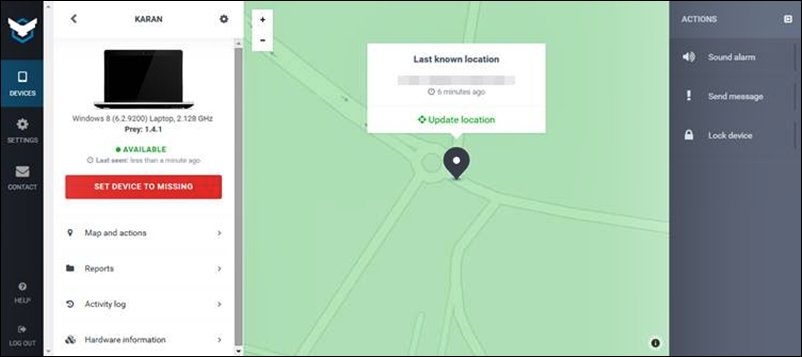While you can set up privacy & security settings on your laptop to prevent unauthorized access, what if your laptop is stolen?
Steps to Track your Lost or Stolen Laptop
Even if it’s not stolen, what can you do if it goes missing? Since prevention is always better than cure, you should set up a find my device app on your laptop. This article will discuss software that will help you track your laptop if it’s stolen or lost. Let’s get started.
First, go to the prey website on your computer.
There, you need to Sign up for a Prey Account. After creating an account, log in.
Now, on the Add new device, select the device’s operating system to download prey.
Now install the downloaded file on your computer. Launch the program, select the existing user, and then enter the account details you have set in step 2.
You can alter settings in the Prey configurator. You can set several minutes to wait before waking up Prey. That means prey will notify you about your missing laptop in the interval of your set period.
You can also set a Device To Missing if your laptop is lost or stolen. You will soon receive alerts once your missing laptop is turned on and connected to the internet.
That’s it! You are done. Now your laptop location can easily be tracked using the prey site. So, the above guide is all about How To Track Your Lost/Stolen Laptop. With this, you can easily track your lost or stolen laptop. If you need more help tracking your lost or stolen laptop, let us know in the comments.
Δ