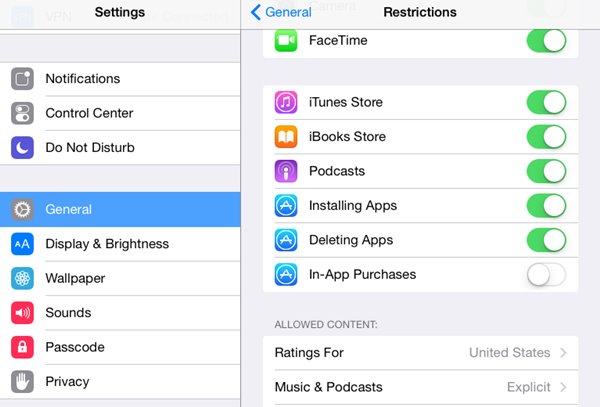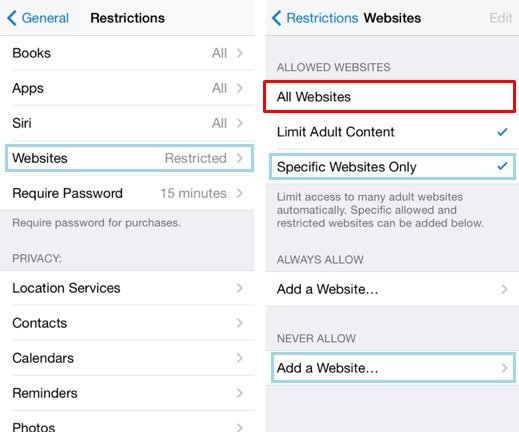How to Make Your iPhone Safe for Kids
These are some important things that you can do to make your iPhone safe for kids. And all of these are listed below, so refer them and implement them in your device today.
#1 Block In-App Purchases
There are some apps that uses your accounts or credit card information by which you can purchase some digital products like apps, make interactions with some commercial websites etc. These In-App transactions will cause the deduction of money from your bank accounts. If you are handling your device to any kid then you should keep in mind that the kids can make some unusual In-App transactions unknowingly. To prevent this you should Block the In-App Purchases. To block the In-App Purchases go to the phone settings and then tap on ‘General‘ and then go to ‘Restrictions‘ from there. In the further screen that appears select the ‘Enable Restrictions‘ option and then you will be asked for the passcode. Fill up the desired passcode and then tap ‘OK‘. Now on the screen scroll down to the In-App Purchases option and enable it. You will be asked for the passcode next time you will try to do any In-App Purchases.
#2 Disable iTunes, Installing and Deleting Apps
Kids can also Uninstall the apps accidentally and they can also install the apps from the iTunes. So for the safety of your device you should disable the installation and uninstall of the Apps. To do that you have to follow the instructions that are given below: Once again go to the ‘Restrictions‘ menu from the settings of your device and then under allow option from there, turn off the iTunes and also disable the ‘Installing Apps‘ and ‘Deleting Apps‘ features.
#3 Disable Safari
You can also block the web browsers so that the kid cannot surf up any site. Under the ‘Restrictions‘ menu from the settings of your device disable the ‘Safari‘. To protect the data inside the mails you can set your account to ‘Don’t Allow Changes‘. Hence the changes cannot be made to your mails also.
#4 Create iTunes Account
Create a different account for the kids that they can have access to. This will make it accessible for them to download the apps and games etc. and all should be informed to you later on when you will open their account. This hence helps you to monitor them what they are actually doing and also protect the unusual app purchases. So these were the things that you can do in order to prevent the mishandling of your iPhone and its data by the kids hence make it very safe for being used by the kids. You should surely apply these things before you give your device to the kids. After applying the changes you can now set yourself free from the tension of data loss or about your accounts.
Δ