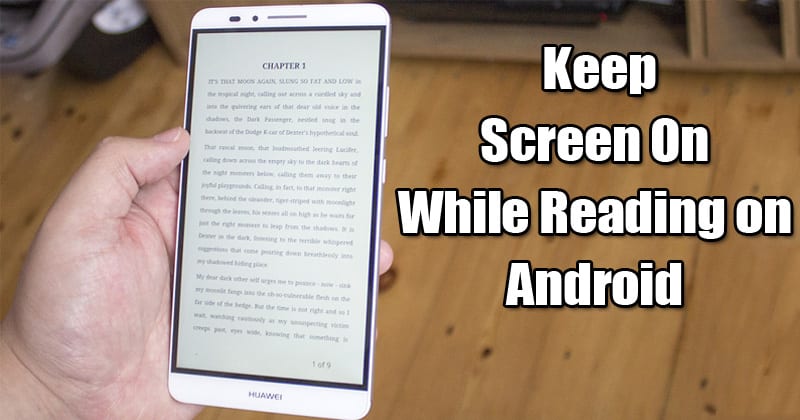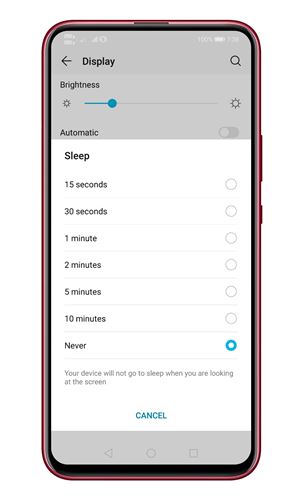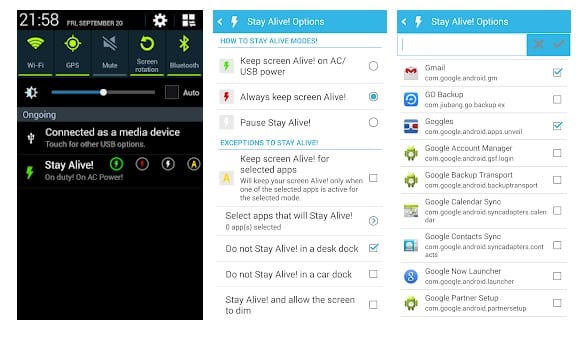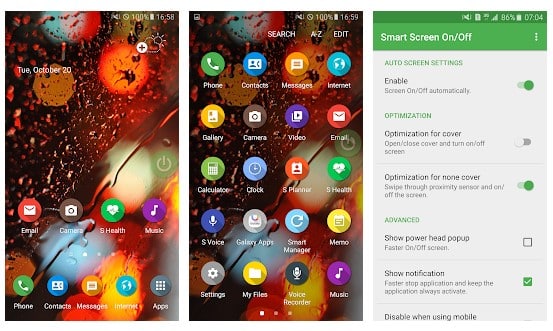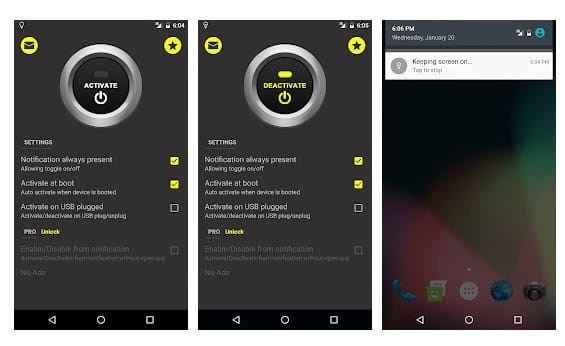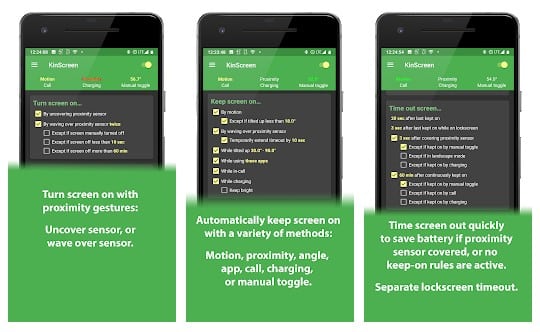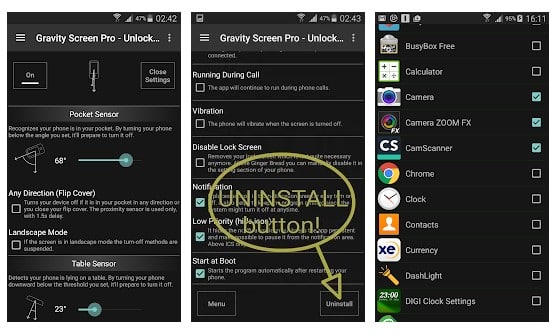Just think about the situation where you are reading an important article on your Android, and suddenly the screen times out, and you are forced to turn it on again. This little thing can ruin your reading experience. So, to deal with such issues, users either need to turn off their screen time out or use third-party apps. It’s more convenient to use third-party apps because it provides more control over the phone’s screen timeout settings.
Ways to Keep Screen On While Reading on Android
So, in this article, we have discussed a few best Android apps that can be used to keep your Android screen on while you are reading.
Disable the Sleep Mode
By default, Android goes into sleep mode after about 15 seconds of inactivity. You can use Android’s setting app to disable the Sleep mode altogether. So, if you don’t want to use any third-party app, still want to keep your phone’s screen on while reading, it’s best to disable the Sleep mode. To disable sleep mode on Android, follow the steps below.
First of all, open the Settings app on your Android device. On the Settings app, tap on the ‘Display‘ option. On display, tap on the ‘Sleep’ or ‘Screen Timeout.’ Set the Sleep mode duration to ‘Never.‘
That’s it! You are done. Now your phone will never get into Sleep mode.
1. Wakey
Wakey is one of the best and top-rated screen timeout app available on the Google Play Store. To use this app, users need to tap on the grab bulb icon. Once done, your Android screen won’t turn off until you turn off the Wakey app. So, Wakey is the best Android app to keep the screen on while reading on Android.
2. Stay Alive!
Stay Alive! is another exciting app on the list that can block your Android smartphone’s default screen timeout settings. However, the app is a little bit different. Instead of restricting the screen timeout, it asks users to select apps. That means whenever you will use the selected apps; the screen won’t turn off.
3. Smart Screen
Smart Screen application is a simple utility to automatically On or Off screen using proximity sensor and double tap on Home Screen, instead of having to press the power button manually. Smart Screen also offers a floating button to turn off the screen quickly.
4. Stay Awake
If you are annoyed with the screen-off problem, you need to give Stay Awake a try. Guess what? Stay Awake automatically solves the screen-off problem by adding a dedicated button on the notification bar. Through the notification bar, you can easily control the screen on and off status. So, Stay Awake is another best Android app to keep the screen on while reading.
5. Screen On
Screen On is one of the best and top-rated screen brightness control apps you can ever use on Android. With Screen On, you can easily set screen time to turn on and off on a schedule. Not only that, but you can also lower your screen’s brightness to the minimum.
6. KinScreen
If you are searching for the most advanced screen control app for your Android smartphone, then you need to give KinScreen a try. It’s a screen control app that can be used to keep the screen on while using specific apps, keep the screen on while charging, keep the screen on while on a call, etc. To use the app while reading, you need to add the app to the KinScreen list. Once added, it will keep the screen on while the app is active.
7. Gravity Screen
Well, Gravity Screen is one of the best and top-rated motion screen control apps that you can use on your Android device. Guess what? Gravity Screen keeps the screen on while you are watching or reading anything. Apart from that, it also turns the screen off if your phone is in your pocket, detects whether your phone is idle, and turns it off if not in use. So, these are the best Android apps that can be used to keep the screen on while reading. I hope this article helped you! Please share it with your friends also.
Δ