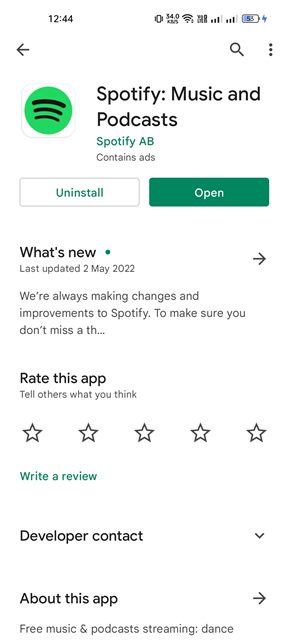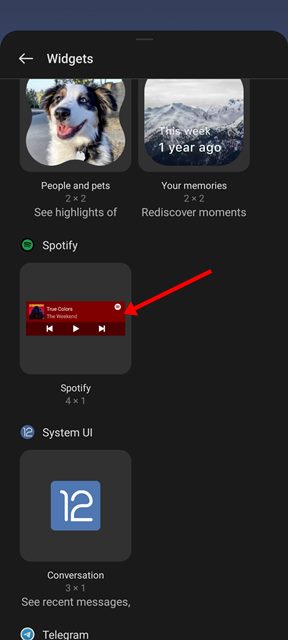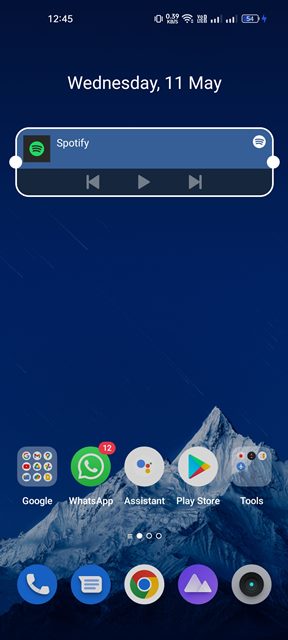Widgets provide you with information or let you use the features of your favorite apps without opening them. If you add the Spotify widget on your Android home screen, you will control the music playback without opening the main app. Not only that, but the Spotify widget also lets you play, skip and pause the music playing on the Spotify app. So, if you are interested in adding a Spotify widget on your home screen on Android & iOS, you are reading the right guide.
Steps to Get the Spotify Widget on Android Device
This article will share a step-by-step guide on how to get the Spotify widget on your Android device and control music straight from the home screen. If you are using an Android smartphone, you need to follow this method to add the Spotify widget on your home screen. Follow some of the simple steps we have shared below.
First of all, open Google Play Store and search for Spotify. Install all available updates for Spotify.
Once updated, move back to the home screen. Now long press on the home screen and tap on Widgets. If you are using Android 12, you need to tap on the (+ Add) button in the top-left corner.
On the Widget menu, scroll down and find the Spotify Widget. Just tap on the Widget to add it to the home screen.
To adjust the Widget’s size, long-press the Spotify widget and drag the edges.
If you want to remove the widget, long-press the Spotify Widget and select Remove.
That’s it! This is how you can get the Spotify widget on your Android device. If you are not satisfied with the widget, you can create and use your own Spotify widget. However, you need to use custom widget-maker apps like KWGT for Android. If you are a music lover and often listen to songs via Spotify, it’s good to add a Spotify widget to your Android. The Spotify Widgets lets you control the music playback without opening the app. If you are not satisfied with the Spotify Widgets, you can use other third-party Spotify apps on your Android smartphone.
Δ